E-visa Application UK: A Step-by-Step Guide
Contents
Understanding the E-visa
Before diving into the application process, let’s clarify what an e-Visa is. It’s essentially a digital record of your immigration status in the UK. Unlike physical documents like biometric residence permits (BRPs), an e-Visa is stored online and can be accessed through a UKVI account.
Who Needs an E-visa?
If you hold a UK work, study, or family visa, you will eventually need to transition to an e-Visa. However, it’s important to note that the process is being phased in, so not everyone needs one immediately.
Step-by-Step Guide to Applying for an E-visa
1. Create a UKVI Account:
- Visit the GOV.UK website and create a UKVI account.
- You’ll need a valid passport or BRP, a smartphone, and a mobile number to proceed.
2. Identity Check:
- Once your account is created, you’ll need to verify your identity. This typically involves using the UK Immigration ID Check app to scan your passport or BRP and take a photo.
3. Access Your E-visa:
- After successful identity verification, you can access your e-Visa. Think of this as a mini-application within the Home Office system.
4. Provide Information:
- You’ll be asked to provide details such as your BRP number, date of birth, and contact information.
5. Confirmation:
- Once you’ve submitted the required information, you’ll receive a confirmation. Your e-Visa will be linked to your UKVI account.
Tips for a Smooth Application
- Double-check your information: Ensure all details are accurate to avoid delays.
- Keep your documents handy: Having your passport or BRP readily available will streamline the process.
- Use a stable internet connection: A strong connection prevents interruptions during the application.
- Follow instructions carefully: Pay close attention to the on-screen guidance.
Benefits of an E-visa
- Security: E-visas are secure and cannot be lost or stolen.
- Convenience: You can access your immigration status online anytime.
- Efficiency: Border checks may be quicker with an e-Visa.
Important Considerations
- Transition Period: The transition to e-Visas is ongoing. Check the official government website for the latest updates on when you need to apply.
- Physical Documents: Until the full implementation of the e-Visa system, you might still need to carry your physical BRP or passport.
For the most accurate and up-to-date information, always refer to the official GOV.UK website.
[Insert link to GOV.UK e-Visa page]
By following these steps and staying informed, you can successfully apply for your e-Visa and enjoy the benefits of this digital immigration system.




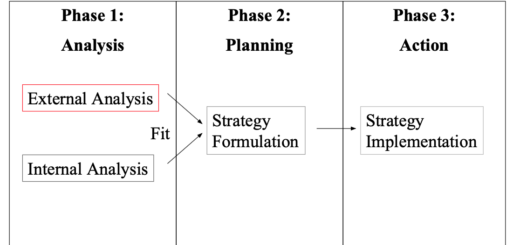
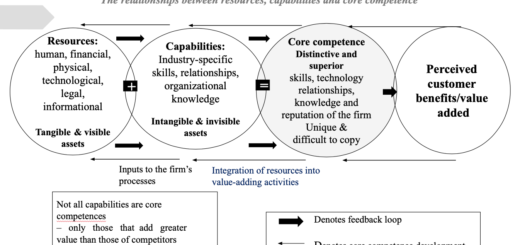
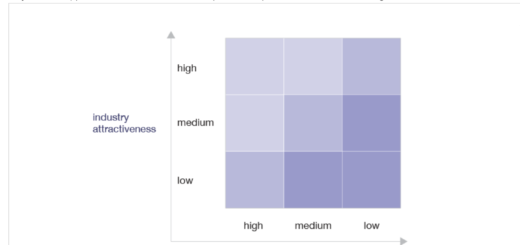
Magnificent website. Lots of useful info here. I am sending it to some buddies ans also sharing in delicious. And obviously, thank you on your effort!
I’ve been surfing online more than three hours lately, but I by no means discovered any attention-grabbing article like yours. It is pretty worth enough for me. Personally, if all site owners and bloggers made good content as you did, the net will probably be much more helpful than ever before.
Hi my family member I want to say that this post is awesome nice written and come with approximately all significant infos I would like to peer extra posts like this
I?¦ve recently started a website, the info you provide on this website has helped me greatly. Thank you for all of your time & work.
I think this website has got some very superb information for everyone : D.